
Steps to Install IBM Qiskit
IBM Qiskit is a powerful open-source quantum computing software development kit. This library allows developers to explore and experiment with quantum algorithms, concepts and applications. If you want to explore the quantum computing technology, installing Qiskit is the first step. Here is a guide to help you to install the Qiskit and get started:

- Prerequisites:
- Python: Ensure you have Python 3.7 or later installed on your system. You can download it from the official Python website: https://www.python.org/
- Pip: Pip is a package manager for Python. It’s usually included with Python installations. If not, you can install it using the following command in your terminal:
python -m pip install --upgrade pip2. Install Qiskit:
- Using pip: Open terminal and if prerequisites are done, run the following command:
pip install qiskit- Using Anaconda: If you are using anaconda environment, follow these steps:
conda create -n qiskit_env python=3.7
conda activate qiskit_env
conda install qiskit3. Verify Installation: Open a Python script or Jupyter Notebook and import the Qiskit module:
Python
import qiskitIf there are no errors, Qiskit is successfully installed.
Other Links:
- Steps to install IBM Qiskit : https://www.youtube.com/watch?v=dZWz4Gs_BuI
- Top Quantum Computing Books For Everyone

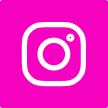


Leave a Reply